Get Data In
Some organizations manually enter information into the BORN Information System (BIS), some upload batches of information from their Electronic Medical Record (EMR), and some use a combination of the two. Organizations choose the method that makes the most sense for them.
Manual Data Entry Resources
You can find data entry resources within the BORN Information System: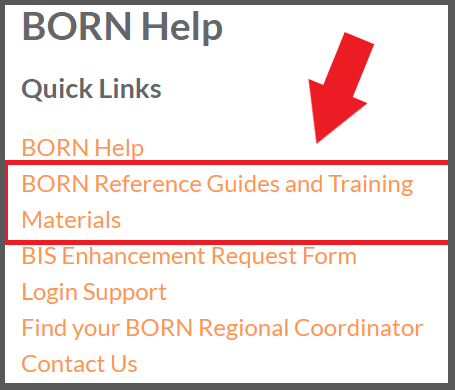
- Login to the BIS
- Select “HELP” in top banner
- Select “BORN Reference Guides and Training Materials” under BORN Help
- Select the category of interest (i.e., Hospital, Midwifery, PHU, etc.)
Downtime Forms - Hospitals
- Antenatal General Encounter
- Labour/Birth Mother Encounter
- Postpartum Mother Encounter
- Birth Child Encounter
- Postpartum Child Encounter
- NICU Encounter
- HBHC Screen - English
- HBHC Screen - French
Downtime Forms - Midwifery
- Antenatal General Encounter
- Labour/Birth Mother Encounter
- Postpartum Mother Encounter
- Birth Child Encounter
- Postpartum Child Encounter
- HBHC Screen - English
- HBHC Screen - French
Downtime Form - Paediatric Diabetes Education Programs (PDEPs)
Batch Upload Resources
If your organization is an upload site, the work happens in the background; frontline staff enter directly into the Electronic Medical Record (EMR). A designated person uploads information from the EMR into the BORN Information System (BIS).
You can find batch upload resources in the BORN Information System: 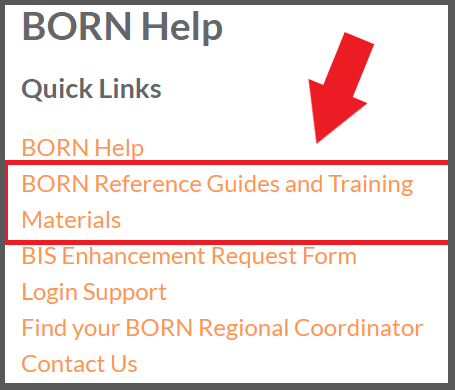
- Login to the BIS
- Select “HELP” in top banner
- Select “BORN Reference Guides and Training Materials” under BORN Help
- Select the category of interest (i.e., Hospital, Midwifery, PHU, etc.)
Examples of resources you might find helpful:
- Upload File Specification
- BIS User Guide
- BIS Messaging Guide and
- Requirements for Live and Stillbirths.

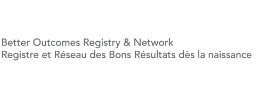

 Subscribe to this page
Subscribe to this page
