Reports for Hospitals
Clinical Reports for Hospitals
Clinical reports help you monitor and analyze program performance and patient outcomes. Reports fall under three categories: maternal newborn standard reports, data download reports, and patient-level reports.
Maternal Newborn Standard reports include:
- Key indicator Reports
- Profile Reports
- Robson-Caesarean Section Monitoring Report
- Baby-Friendly Initiative Reports
- Maternal-Newborn Dashboard
- NICU Dashboard
Background materials on the Dashboards
To access dashboard resources, log into the BORN Information System (BIS), and select 'Help' in the top banner. Then select “BORN Reference Guides and Training Materials” under BORN Help. Select the relevant category (i.e. Hospitals), and choose the resource you're interested in (i.e. Evidence Summaries; Reference Guides etc.).
Data Download Reports include:
- Encounter Lists
- Patient Experience
Patient-Level reports include:
- Profile at Discharge Reports
- Encounter Summary
- Patient Experience
For detailed information about the report contents and/or how to run the reports, please log in to the BORN Information System (BIS) and visit the BIS Help Page.
Your BORN Coordinator can help you navigate which report might be best to serve your needs.
If you require data that is not contained in one of these standard or clinical reports, you may submit a data request.
Administrative Reports for Hospitals
Administrative Reports are an important part of data quality management – they help you identify missing data and data entry errors.
Administrative Reports Include:
- Incomplete Record Reports
- Missing Data Element Reports
- Reconciliation Reports
- Maternal-Infant Cross Encounter Discrepancy Reports
- Month-End Data Acknowledgement
- User Roles Report
For detailed information about the report contents and/or how to run the reports, please log in to the BORN Information System (BIS) and visit the BIS Help Page.
Your BORN Coordinator can help you navigate which report might be best to serve your needs.
Reference Guides and Training Materials
All reference guides and training materials are housed within the BORN Information System. To access these resources:
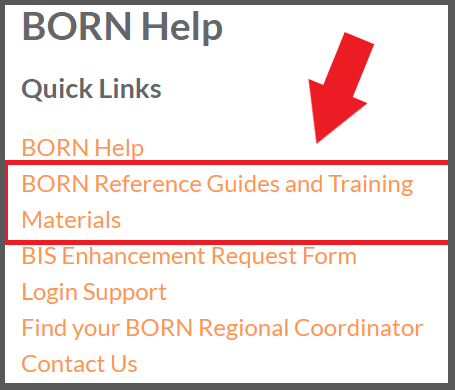 Login to the BIS
Login to the BIS- Select “HELP” in top banner
- Select “BORN Reference Guides and Training Materials” under BORN Help
- Select the category of interest (i.e., Hospital, Midwifery, PHU, etc.)

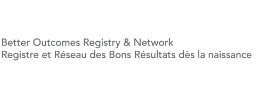

 Subscribe to this page
Subscribe to this page
